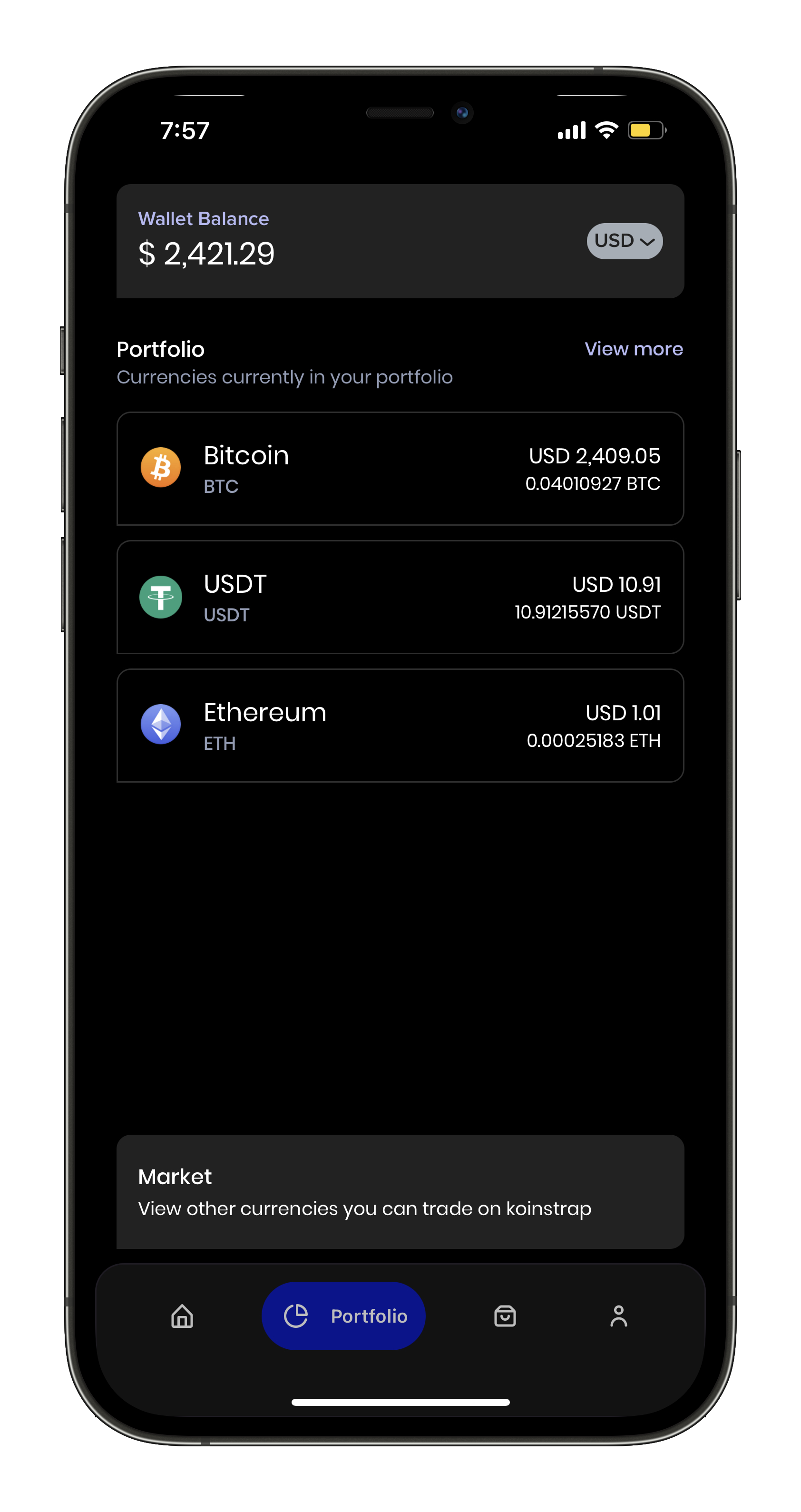Frequently Asked Questions
How do I fund my account?
Click on the "fund" button found on your dashboard, input the correct desired amount, and make sure you always double check to know if you're funding the correct amount.
How fast will I get my account funded?
Funding an account doesn't take time at all, in some rare cases it should not be more than SIX hours, once the details provided are correct your naira wallet will be credited immediately.
Account funding is taking time?
This could be caused by poor network connection from the users end, or the details you're providing isn't correct. Also you can try reaching out to us for immediate assistance.
How do I buy digital Currency?
In the Buy/Sell page you can exchange from your wallet balance (Naira) to your preferred cryptocurrency, you can also exchange from one cryptocurrency to another.
How do I send out my digital currency?
Once you feel the need to send out your digital currency to another wallet you can do that by going to the digital currency wallet page to send out funds.
Calculating exchange fees?
We have a little charge for buying and selling digital currency on our website, the prices are very minimal you may want to vist this page to see our pricing.
How much will i be charged per transaction?
Find all you need to know about the koinstrap fees on our pricing page here if you still have questions contact support.
Noticed a hidden charge?
If by chance you notice that your account is been charged way too much and you want to find out why, kindly reach out to us and we will be glad to assist you.
Why verify my identity?
It is always required that you verify your account. It helps us know that the person accessing the account is the rightful owner and helps upgrade your account trade limits.
Why do I need 2-factor Authentication?
We still need to know that the account you are trying to use belongs to you, we do this to prevent abuse of our products and services and advice you turn on the Google 2FA on the settings page.
How to verify my account?
This is very easy, just navigate to the account verification page and look out for the different verification methods. We have provided a guide to help you pass each level of our verification.
Why verify my identity?
It is always required that you verify your account. It helps us know that the person accessing the account is the rightful owner and helps upgrade your account trade limits.
Why do I need 2-factor Authentication?
We still need to know that the account you are trying to use belongs to you, we do this to prevent abuse of our products and services and advice you turn on the Google 2FA on the settings page.
How to verify my account?
This is very easy, just navigate to the account verification page and look out for the different verification methods. We have provided a guide to help you pass each level of our verification.